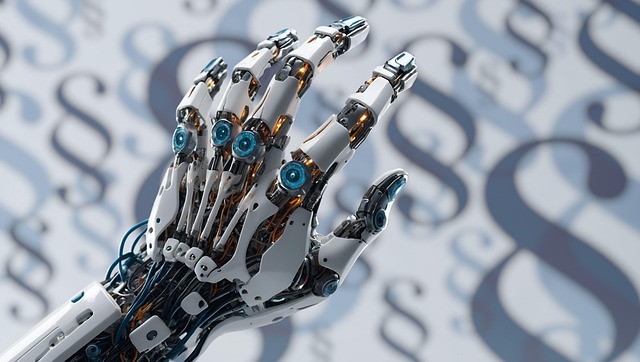Efficient document management in law offices requires a robust Document Management System (DMS) that optimizes workflows, ensures data privacy through security measures like encryption and access controls, aligns with legal standards, and facilitates easy sharing of documents. Integrate technology with existing law office equipment for seamless operations, enhancing productivity, security, and accessibility while protecting sensitive client data via secure storage and data destruction methods.
Selecting the right Document Management System (DMS) is a pivotal decision for law firms, streamlining workflows and ensuring efficient case management. This article guides lawyers through the process of choosing a DMS, focusing on understanding unique document handling needs in law offices, key features like advanced search and version control, and security aspects crucial for sensitive client data. We explore integration with existing law office equipment, emphasizing how seamless connections enhance productivity. By considering these factors, attorneys can make an informed choice to revolutionize their document management practices.
- Understanding Document Management Needs in Law Offices
- Key Features to Look for in Legal Software
- Security and Compliance Considerations for Data Storage
- Integration with Existing Law Office Equipment
Understanding Document Management Needs in Law Offices
In the fast-paced and highly regulated legal profession, efficient document management is paramount. Law offices, with their extensive case files, contracts, pleadings, and legal research, require robust systems to handle this sensitive and critical information. Understanding the specific needs of a law office when it comes to document management involves recognizing the unique challenges posed by case complexity, data privacy regulations, and the constant need for secure access and collaboration.
The right document management system (DMS) should streamline workflows, ensure compliance with legal requirements, and facilitate easy retrieval and sharing of documents. Law office equipment like scanners, printers, and secure storage solutions play a vital role in this process. By integrating these technologies, offices can digitize documents, automate processes, and create a centralized repository for all case-related materials. This not only improves productivity but also enhances security and ensures that critical information is readily available when needed.
Key Features to Look for in Legal Software
When selecting legal software, there are several key features that every law office should consider. Firstly, security and compliance are paramount, as they protect sensitive client information. Look for systems with robust encryption, access controls, and audit trails to ensure data privacy and adherence to legal standards.
Moreover, user-friendliness is crucial for efficient workflows. An intuitive interface that simplifies tasks like document drafting, case management, and time tracking can significantly enhance productivity among legal professionals. Additionally, integration capabilities with existing law office equipment, such as accounting software or email platforms, streamline operations by facilitating seamless data exchange and reducing manual effort.
Security and Compliance Considerations for Data Storage
When selecting a Document Management System (DMS) for a law office, security and compliance considerations are paramount. Lawyers deal with sensitive client information, and choosing the right DMS ensures that data is stored securely, in line with legal and industry standards. This includes implementing robust access controls, encryption protocols, and regular security audits to protect against unauthorized access or breaches.
Compliance with regulations like HIPAA, GLBA, or industry-specific standards is crucial. A top-tier DMS should offer features for tracking document access, retention policies, and secure data destruction to maintain legal integrity and confidentiality. Integrating these security measures into your law office equipment will safeguard client data, mitigate risks, and ensure the firm’s reputation and trustworthiness.
Integration with Existing Law Office Equipment
When selecting a Document Management System (DMS) for your law office, it’s crucial to consider how seamlessly it integrates with your existing equipment and workflows. Many law offices already have established systems in place, such as case management software, billing platforms, and email solutions. A robust DMS should effortlessly integrate with these tools to create a unified, efficient workflow. This integration ensures that critical data doesn’t get siloed and can be accessed across different applications, streamlining tasks like document generation, client communication, and case management.
For instance, a DMS that links with your law office’s scanner or printer allows for direct conversion of physical documents into digital formats, eliminating manual data entry and reducing errors. Additionally, integration with voice recognition software or dictation tools can enhance productivity by enabling lawyers to create and manage documents through speech, freeing up time for more complex tasks. Choosing a DMS that plays nicely with your existing law office equipment is a strategic move towards modernizing your practice and improving overall efficiency.
When selecting a Document Management System (DMS) for your legal practice, it’s crucial to align your choice with your specific document management needs. By evaluating key features, prioritizing security and compliance, and ensuring seamless integration with existing law office equipment, you can streamline workflows, enhance efficiency, and maintain the highest standards of data protection. Remember, the right DMS is not just a tool—it’s a strategic asset that contributes to the success and credibility of your legal services.