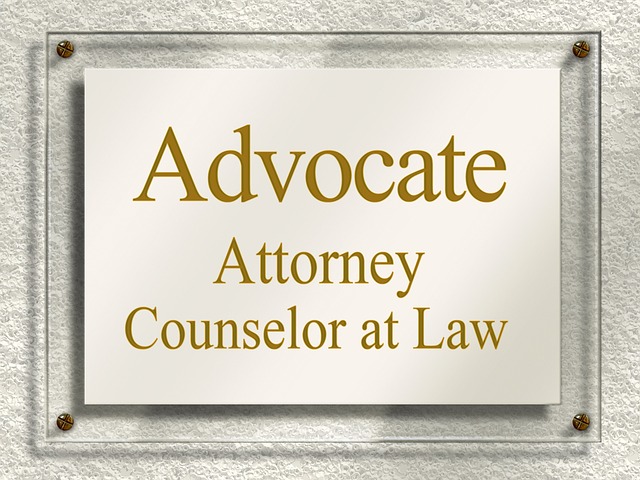Efficient document management crucial for law offices. Prioritize secure storage, search capabilities & data organization in DMS selection. Integrate law office equipment like scanners. Include communication tools, e-signatures, and user-friendly interface. Consider cloud-based solutions for scalability and backup.
Choosing the right document management system (DMS) is a crucial step for any law office looking to streamline their operations and boost efficiency. With an ever-growing volume of legal documents, having the right software can significantly impact productivity. This article guides lawyers through the process, starting with understanding specific document management needs in law offices. We then explore key features to look for in legal software solutions, ensuring your law office equipment works as hard as you do.
- Understanding Document Management Needs in Law Offices
- Key Features to Look for in Legal Software Solutions
Understanding Document Management Needs in Law Offices
In the fast-paced and highly regulated world of law, efficient document management is paramount. Law offices need a robust system to handle diverse legal documents—from contracts and pleadings to case files and client records. Understanding these specific needs is crucial when choosing a Document Management System (DMS). Lawyers require a solution that streamlines workflows, ensures data security, and facilitates quick access to critical information.
The right DMS should integrate seamlessly with existing law office equipment, such as document scanners, printers, and legal software applications. It must accommodate the unique formatting and metadata of legal documents, enabling efficient indexing and search capabilities. By selecting a system that aligns with these requirements, law offices can enhance productivity, reduce errors, and maintain compliance with regulatory standards.
Key Features to Look for in Legal Software Solutions
When selecting a Document Management System (DMS) tailored for legal professionals, several key features should be at the top of your list. Firstly, look for robust security measures to ensure client confidentiality and protect sensitive case information. The software must allow for advanced search capabilities, enabling lawyers to quickly retrieve vital documents from vast repositories. Efficient data organization through folders, tags, and metadata is essential for navigating complex legal cases.
Additionally, consider the integration of law office equipment like scanners and printers, seamless communication tools for secure file sharing with clients and colleagues, and e-signature functionality to streamline document signing processes. A user-friendly interface that accommodates various user roles within the firm ensures minimal training requirements and enhances productivity. Lastly, cloud-based solutions offer scalability, accessibility from anywhere, and data backup benefits.
When selecting a document management system for your law office, it’s crucial to align your choice with your specific legal software needs. By understanding your practice areas and ensuring the solution offers robust features like secure file sharing, version control, and efficient search capabilities, you’ll enhance productivity and streamline workflow. Investing in the right law office equipment can significantly impact your firm’s ability to manage cases effectively and maintain a competitive edge in today’s digital legal landscape.