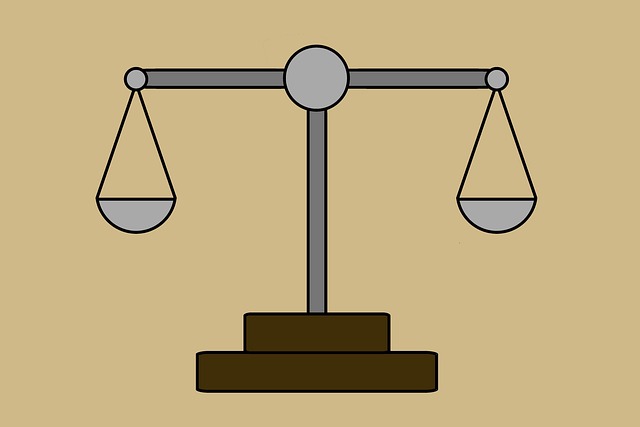Every law firm has unique needs dictating their choice of case management software. Factoring in case types, firm size, and specific tasks is key to selection. Prioritize tools for efficient document management, robust reporting, and data-driven decision-making. Popular platforms like MyCase and Clio offer comprehensive features while integrating with existing systems. Seamless integration ensures automated workflows, centralized client info, and enhanced productivity. Customization after implementation maximizes software benefits, leveraging law office equipment to elevate service quality.
Selecting the right case management software is a strategic move for any law firm, aiming to streamline operations and enhance efficiency. This comprehensive guide navigates the process of choosing the ideal software tailored to your firm’s unique needs. We explore key features, popular options, integration with existing law office equipment, and implementation strategies. By understanding your workflows and selecting a versatile solution, you can revolutionize case management, saving time and resources while ensuring optimal legal practice.
- Understanding Your Law Office's Unique Needs and Workflows
- Key Features to Look for in Case Management Software
- Popular Case Management Software Options for Law Offices
- Integration Capabilities with Existing Law Office Equipment
- Implementing and Customizing the Selected Software for Optimal Efficiency
Understanding Your Law Office's Unique Needs and Workflows
Every law office is unique, with distinct needs and workflows that set it apart from others. When selecting case management software, it’s crucial to start by thoroughly understanding these intricacies. Consider the types of cases handled, the size of your firm, and the specific tasks involved in managing each case. For instance, a small criminal defense practice might prioritize tools for efficient document management and communication with clients, while a large corporate law firm could require advanced features for complex litigation support and matter planning.
Identifying these unique requirements ensures that the chosen software aligns perfectly with your law office’s equipment and processes. This means seamless integration into existing workflows, enhancing productivity rather than creating new complexities. By evaluating how you currently operate and what tools best facilitate those operations, you can narrow down options and select a case management system that truly meets your firm’s distinct needs.
Key Features to Look for in Case Management Software
When selecting case management software for your firm, there are several key features to consider that will directly impact efficiency and success. Firstly, look for tools that streamline document management, allowing easy storage, retrieval, and sharing of case-related files. This ensures all team members have access to the latest information, enhancing collaboration and reducing the risk of errors due to outdated documents.
Additionally, robust reporting and analytics capabilities are essential law office equipment. The software should enable you to generate customized reports on various aspects of your cases, such as deadlines, tasks, and resource allocation. This data-driven approach helps in identifying areas for improvement, managing budgets effectively, and making informed strategic decisions for your firm.
Popular Case Management Software Options for Law Offices
When it comes to streamlining legal processes, modern law offices turn to Case Management Software as an essential law office equipment investment. Popular options like MyCase and Clio offer robust features designed specifically for managing legal cases efficiently. These platforms provide tools for client intake, document management, time tracking, and billing, all in one user-friendly interface.
Other notable mentions include PracticePanther and LegalZoom’s Case Manager. Each offers unique advantages such as automated task scheduling, integrated e-discovery capabilities, and customizable workflows. With these software solutions, law offices can enhance productivity, improve client communication, and ensure compliance with legal standards, ultimately elevating their overall service quality.
Integration Capabilities with Existing Law Office Equipment
When selecting case management software, it’s crucial to consider how well it integrates with your existing law office equipment and workflows. Look for software that seamlessly connects with your current systems, such as document management platforms, accounting software, and time tracking tools. This integration ensures a unified and efficient workflow, allowing for better data flow and reduced manual data entry.
A comprehensive solution should offer API access and pre-built connectors to popular legal tech and office tools. This facilitates automated tasks, real-time updates, and a centralized view of client information, case details, and financial aspects. By choosing software with robust integration capabilities, you can streamline operations, enhance productivity, and provide a more seamless experience for both your firm’s operations and clients.
Implementing and Customizing the Selected Software for Optimal Efficiency
After selecting the right case management software, the next crucial step is implementing and customizing it to fit your law office’s unique needs. This process involves training your team to utilize the software effectively, ensuring they understand its features and capabilities. A well-trained staff can maximize the benefits of this new equipment, leading to improved efficiency and productivity.
Customizing the software means tailoring it to align with your firm’s workflows and procedures. This could involve configuring case fields, setting access permissions, and creating templates for frequently used documents. By customizing, you ensure that the software streamlines your processes, saves time, and reduces errors, ultimately enhancing the overall management of your cases.
Selecting the right case management software is a strategic move for any law firm, as it streamlines operations and enhances productivity. By understanding your office’s specific needs, evaluating key features, exploring popular options, ensuring seamless integration with existing law office equipment, and implementing customization, you can choose a solution that optimizes efficiency and keeps your practice ahead in the digital age.