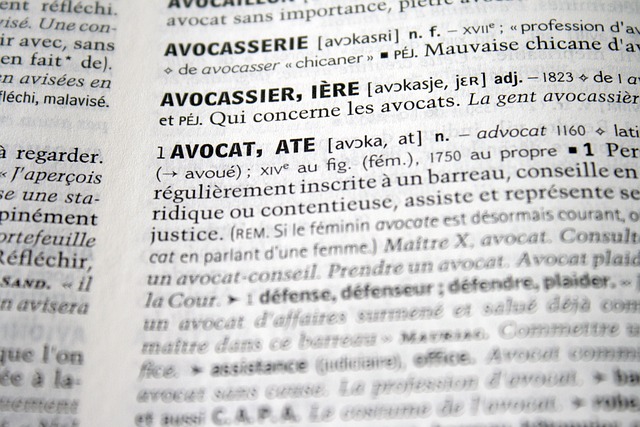Selecting case management software tailored to a law office's specific needs is crucial for enhancing efficiency. Firms should consider their caseload types, team size, and existing processes to identify requirements like ease of use, advanced litigation features, and integration with document management and time-tracking systems. Prioritize software offering robust client tracking, secure document storage, task management, reporting, and analytics for data-driven decisions. Compatibility with existing law office equipment and workflows through API integrations or pre-built connectors ensures a seamless transition, reducing manual data entry and errors. Customization options should align with the firm's unique practices and preferences, catering to their caseload mix.
Selecting the right case management software is a critical step for any law office looking to streamline operations, enhance efficiency, and manage cases effectively. Understanding your firm’s unique needs is key, from case tracking and document management to client communication and reporting. This article guides you through essential features, popular software options, integration considerations, and implementation strategies to help you choose the perfect solution for your law office equipment.
- Understanding Your Law Office's Unique Needs
- Key Features to Look for in Case Management Software
- Popular Case Management Software Options for Law Offices
- Integration and Compatibility Considerations
- Implementing and Customizing Your Chosen Software
Understanding Your Law Office's Unique Needs
Every law office is unique, with its own specific requirements and workflows. Before diving into the world of case management software, it’s crucial to take a step back and understand your firm’s distinct needs. Consider the types of cases handled, the size and structure of your team, and the current processes in place. For instance, a small criminal law office might prioritize ease of use and quick access to case details, while a large corporate practice could demand advanced features for managing complex, multi-party litigation.
Identifying these needs will help guide your selection of software that aligns with your law office equipment and infrastructure. Look for solutions that cater to your specific case types, offer customizable workflows, and integrate seamlessly with existing tools like document management systems or time tracking software. By understanding your firm’s unique requirements, you can ensure the chosen case management software becomes a valuable asset rather than another layer of complexity in your legal practice.
Key Features to Look for in Case Management Software
When selecting case management software, it’s crucial to consider features that streamline legal processes and enhance efficiency in your law office equipment. Look for tools that offer robust client case tracking, allowing you to manage and monitor cases effectively from inception to conclusion. This includes capabilities for secure document storage, easy access to case histories, and efficient task management to keep everyone on the same page.
Additionally, seek software with robust reporting and analytics functions to gain valuable insights into your firm’s performance. These features enable data-driven decisions, helping you identify areas for improvement and optimize resource allocation. Integrations with existing legal technology and seamless communication tools are also essential for a cohesive workflow, ensuring smooth collaboration among team members.
Popular Case Management Software Options for Law Offices
Integration and Compatibility Considerations
When selecting case management software, it’s crucial to consider how well it integrates with your existing law office equipment and workflows. Compatibility ensures a seamless transition, maximizing efficiency and productivity gains. Look for software that offers API integrations or pre-built connectors with common legal tools like document management systems, accounting software, and email platforms. This avoids manual data entry, reduces errors, and provides a unified view of client information.
Moreover, consider the software’s adaptability to your firm’s unique practices and preferences. Some case management tools excel in managing complex cases with extensive documentation, while others focus on streamlining simpler matters. Choose one that aligns with your caseload mix and allows for customization within workflows, forms, and reporting to match your firm’s specific needs.
Implementing and Customizing Your Chosen Software
Implementing and customizing your chosen case management software is a crucial step in ensuring it aligns with your firm’s unique needs and workflows. Beyond initial setup, this process involves configuring settings, defining custom fields, and establishing automated processes to streamline operations. Consider the specific requirements of your law office equipment, such as document management, client communication, task assignment, and reporting capabilities, when tailoring the software.
Customizing your case management software allows for a more tailored experience, improving efficiency and productivity. It enables you to adapt the platform to reflect your firm’s procedures, brand identity, and data organization preferences. Whether adjusting user roles and permissions or integrating third-party tools for accounting or email marketing, this customization ensures that your chosen software becomes an effective asset in managing cases, enhancing client relationships, and optimizing your legal practice.
Selecting the right case management software is a strategic move for any law office looking to streamline operations and enhance efficiency. By understanding your firm’s unique requirements, evaluating essential features, and considering integration options, you can choose from popular solutions tailored to legal practices. This investment in law office equipment promises improved productivity, better client service, and a competitive edge in today’s legal landscape.